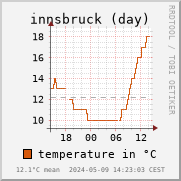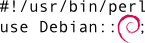one user can't open attachments in outlook on one machine. the lengthy error
goes like:
"Can't save file 'foo' to folder. Go to the folder & bla
& right-click & bla & permissions."
in case you don't see them immediately here are two problems I have with
this error message:
- first of all it's bogus, the user didn't want to save anything on
purpose, it's outlook which wants to extract the MIME part that is presented
as an attachment to a temporary folder. – confusing to the average
user but I at least knew that piece.
- but, & that's where I got really grumpy: why can't this POS just
tell me which directory it tries to use? do I really have
to dig in the registry & do some guesswork & find several possible
directories (which all look fine, BTW) & find out that environment
variables are not set anymore from the logon script (?!), etc.? is it really
so hard to output "Can't save file 'foo' to directory
'bar'."? just adding one more variable?
my next "WTF?!" came when I googled for the error message. tons of
hits, & the usual high-quality expertise of windows web forums:
- "just tell the sender to send the file again." – yeah,
sure, that will fix permissions on the local machine.
- "have you already tried re-installing windows & looked if it
works then?" – OMG.
BTW: it still doesn't work. for
this user on
this machine.
*sigh*